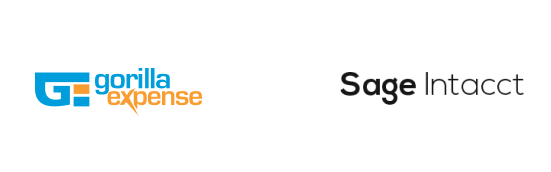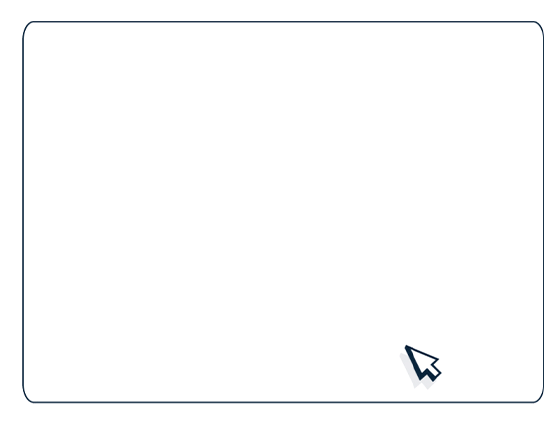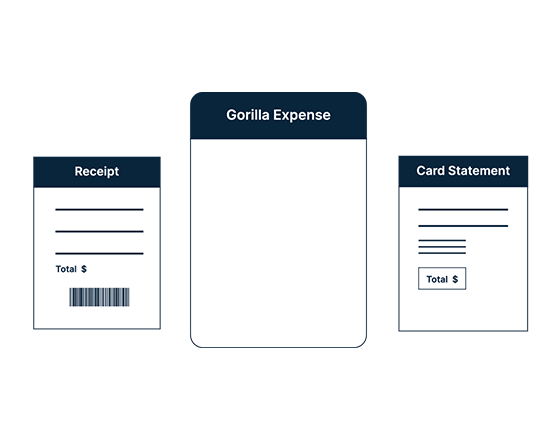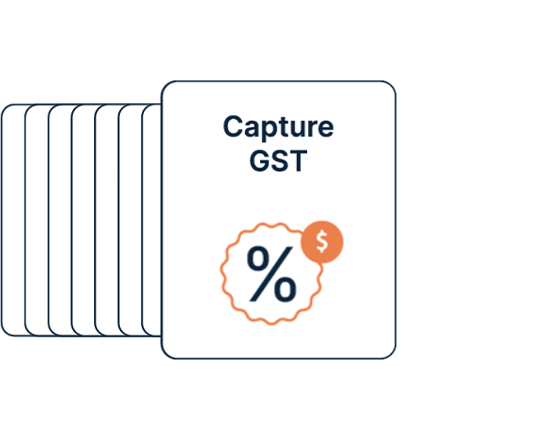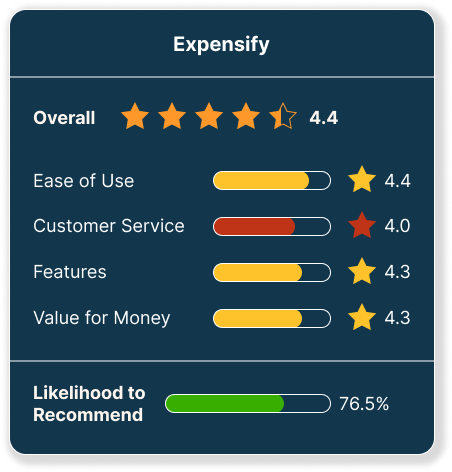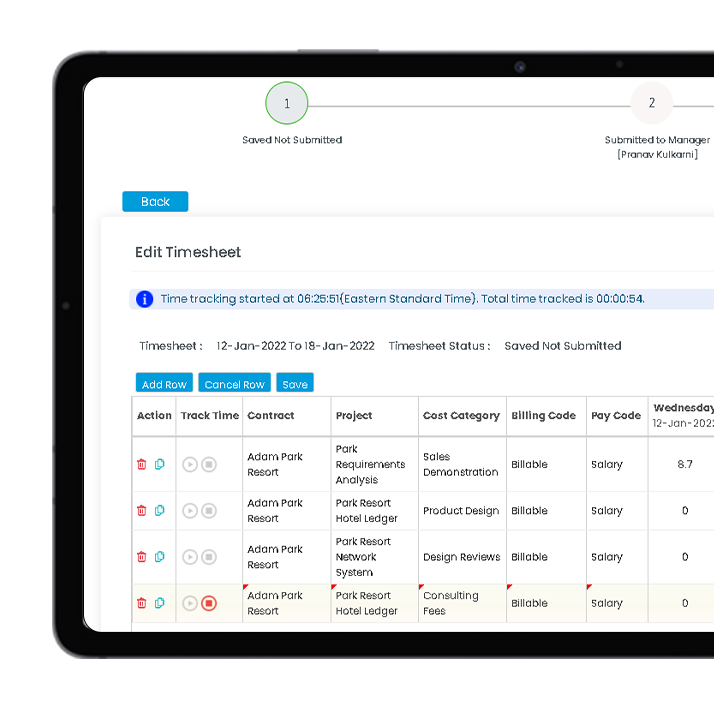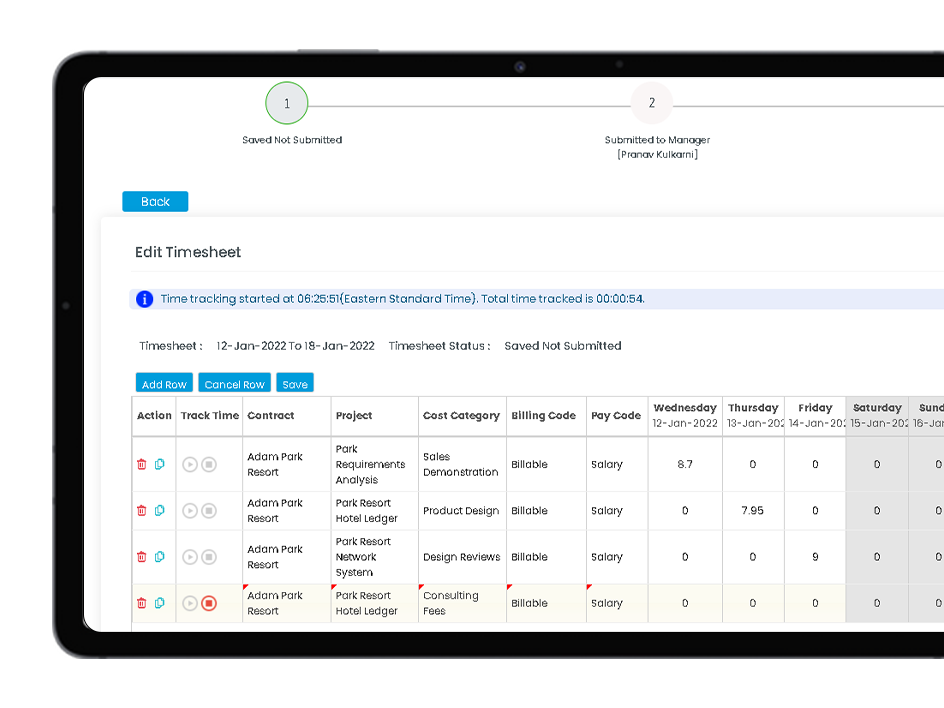Click here to add your own text
Gorilla Expense extends the capabilities of Sage Intacct by providing a robust platform for users to capture both, out of pocket and corporate credit card expenses. We integrate with Sage Intacct using web services into the Time & Expense Module and AP Module.
Comprehensive Integration Options with Sage Intacct
Integrate with Time & Expense Module
Gorilla Expense seamlessly integrates with Sage Intacct Time and Expense module using Sage Intacct’s Web Services. Once the expenses are approved by the manager, expense data is pushed to Sage Intacct automatically or by click of a button! Gorilla Expense Sage Intacct integration can be configured to support out-of-box dimensions.
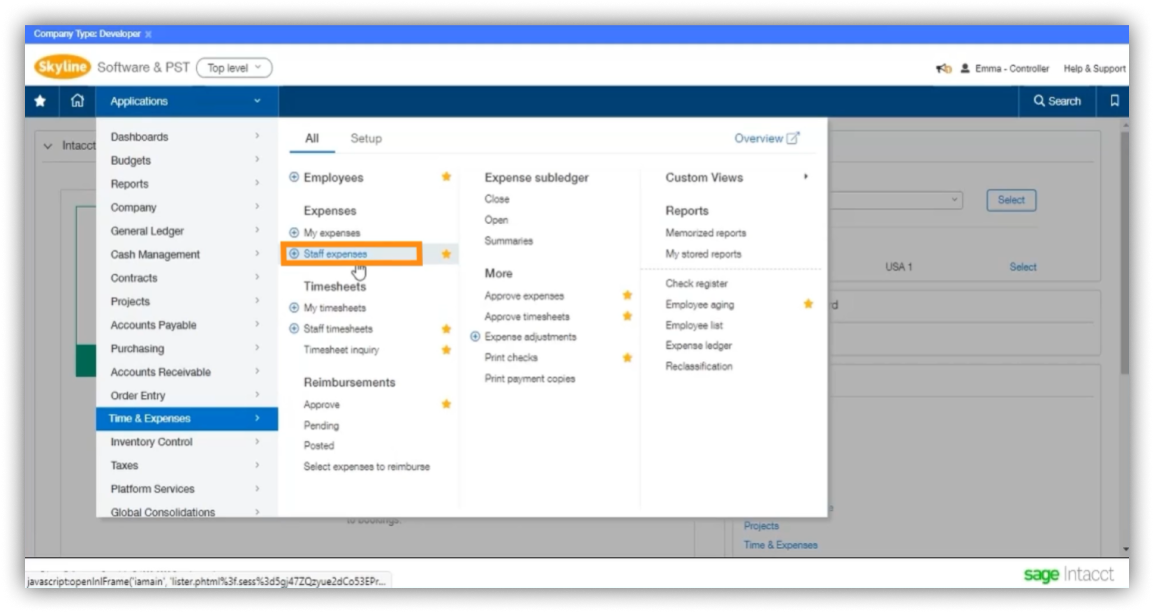
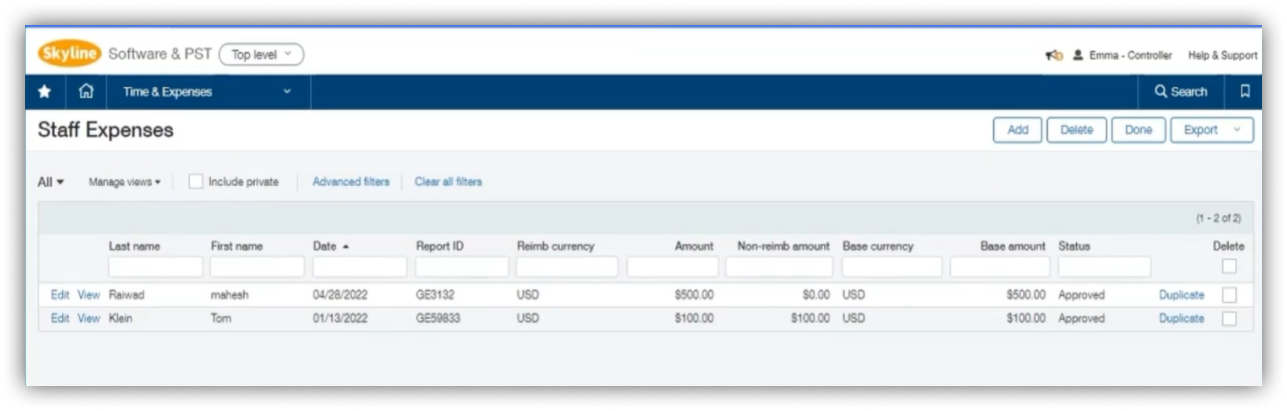
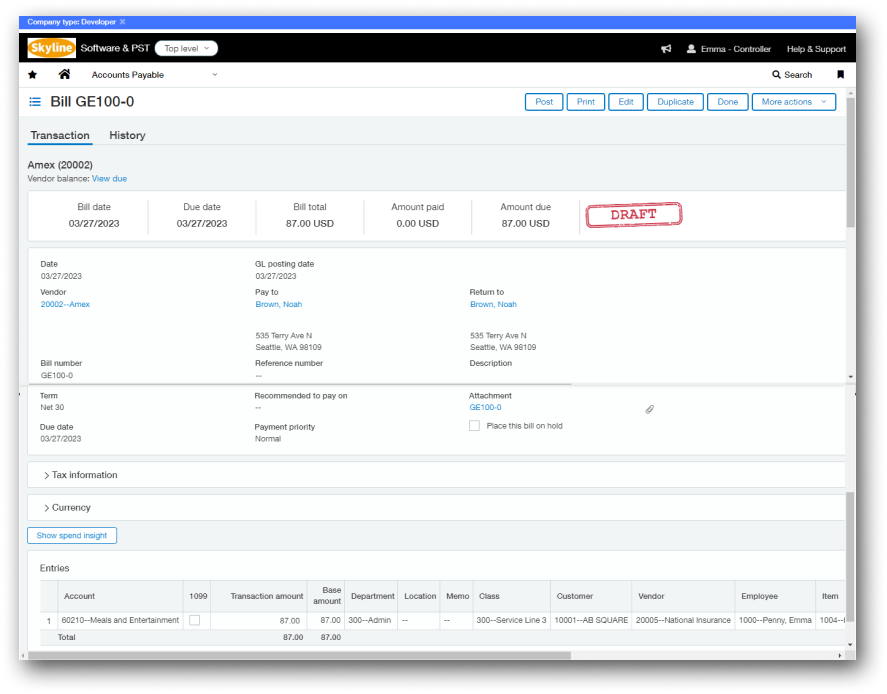
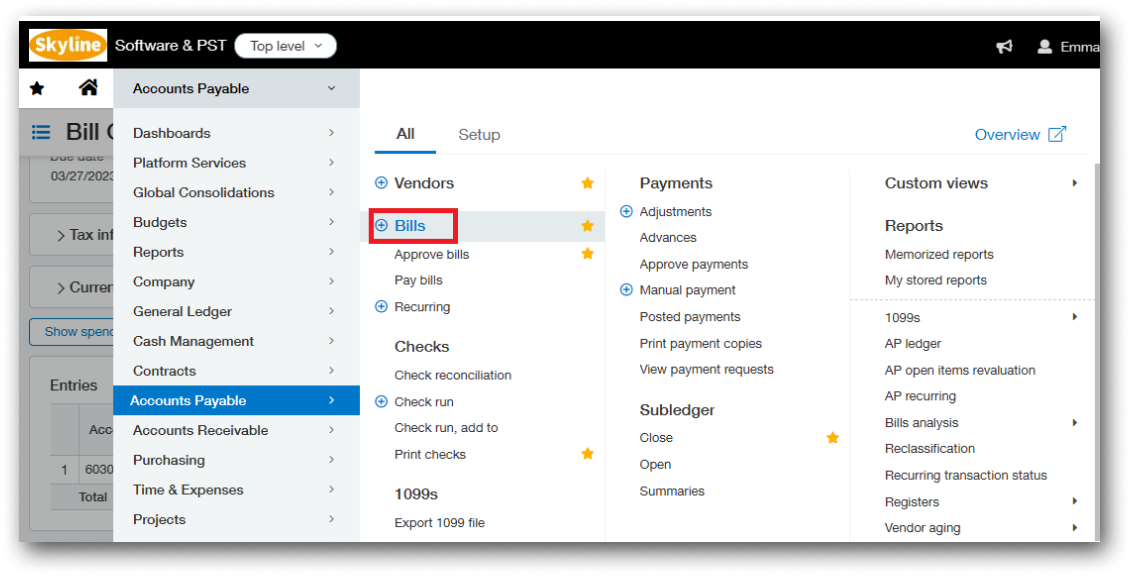
Integrate with AP Module
In addition to Time and Expense module, integration with Sage Intacct’s AP module is supported as well. Once the expenses are approved by the manager, expense data is pushed to Sage Intacct automatically or by click of a button! Gorilla Expense Sage Intacct integration can be configured to support out-of-box dimensions.
Real-Time Master Data Sync
The master data we are synching is:
- Customers
- Projects
- Tasks
- Project Resources
- Project Manager
Take advantage of close to real-time sync of frequently changing master data like Project, task.
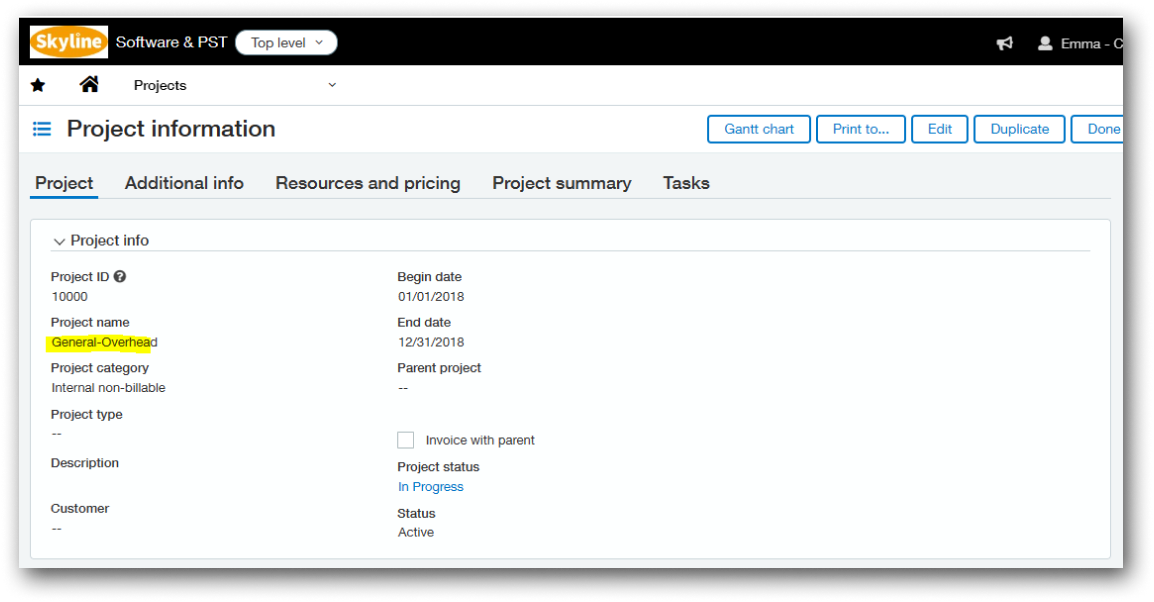
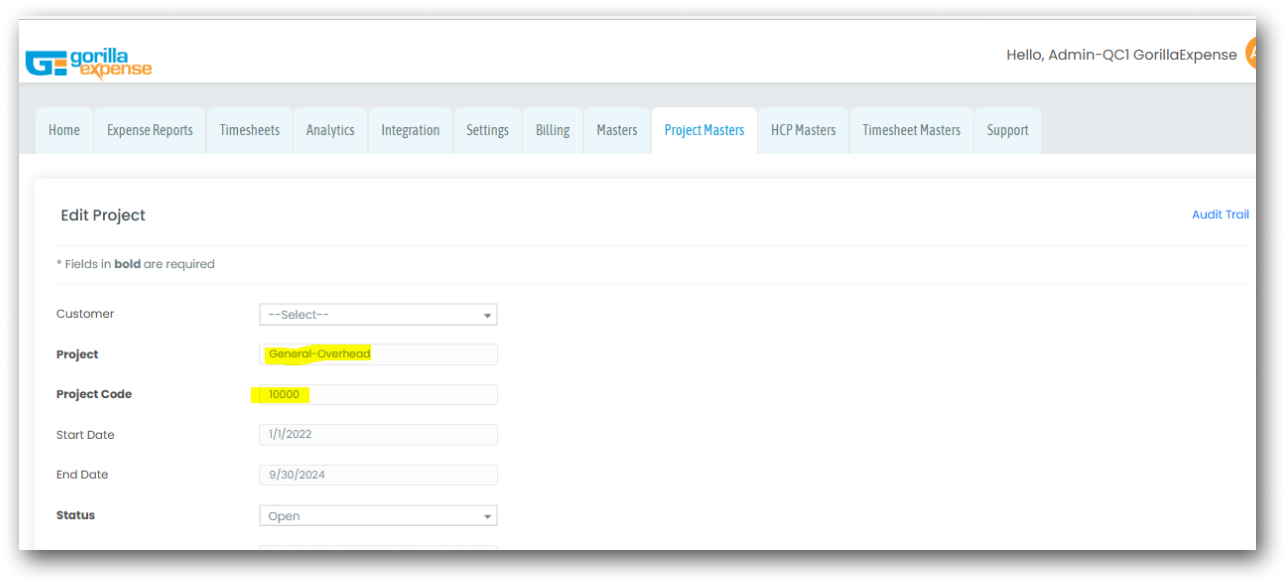
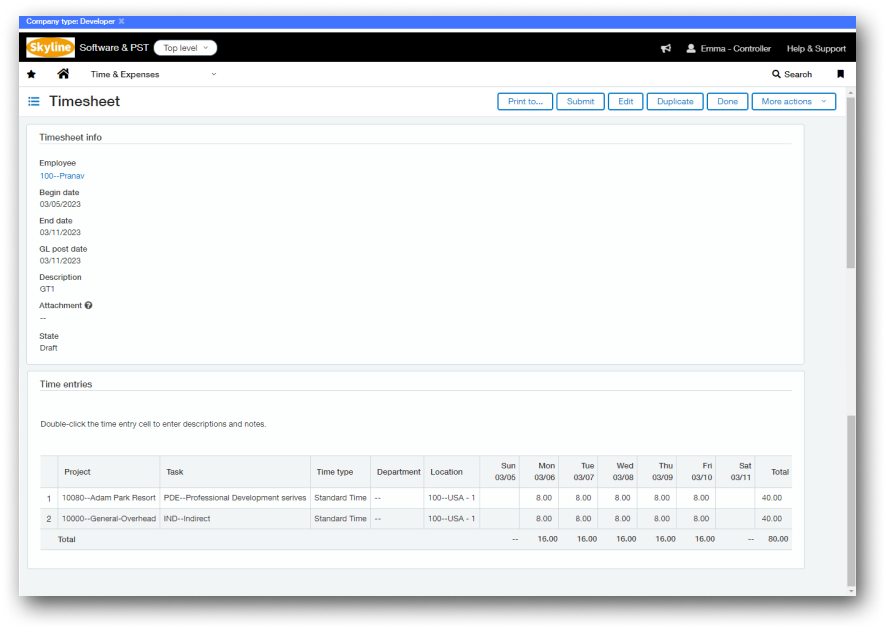
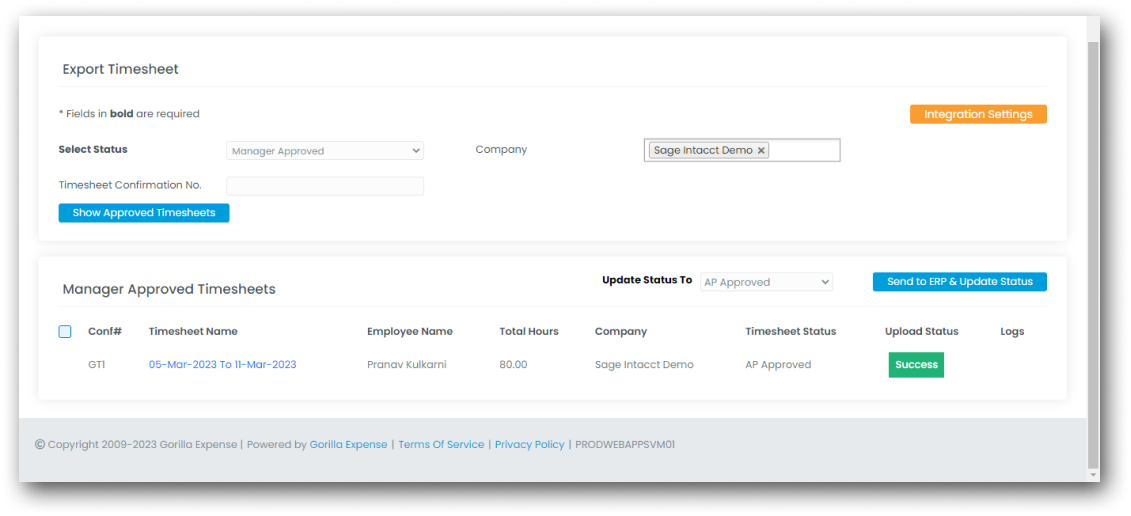
Send Timesheets to Time & Expense Module
Gorilla Expense offers full integration to push timesheet data to Sage Intacct. The Admin user can fetch all “Manager Approved” Timesheets and send them to Sage Intacct via the Sage Intacct API. This process can be automated as well.
Find out more about the Gorilla Expense
integration with Sage Intacct
Together with Sage Intacct Construction and Real Estate, Gorilla Expense simplifies upload and categorization of expenses, tracking project costs, and automating workflows such as approvals and reimbursements for the construction and real estate industries. Users can access the Gorilla Expense platform from within Sage Intacct and enjoy a unified user experience, while reducing errors and increasing efficiency.
Automated Workflow Integrations with Sage Intacct CRE
Integrate with Time & Expense Module
Gorilla Expense seamlessly integrates with the Sage Intacct Construction and Real Estate Time and Expense module using their Web Services. Once the expenses are approved by the manager, expense data is pushed to Sage Intacct CRE automatically or by click of a button! Gorilla Expense Sage Intacct CRE integration can be configured to support out-of-box dimensions.
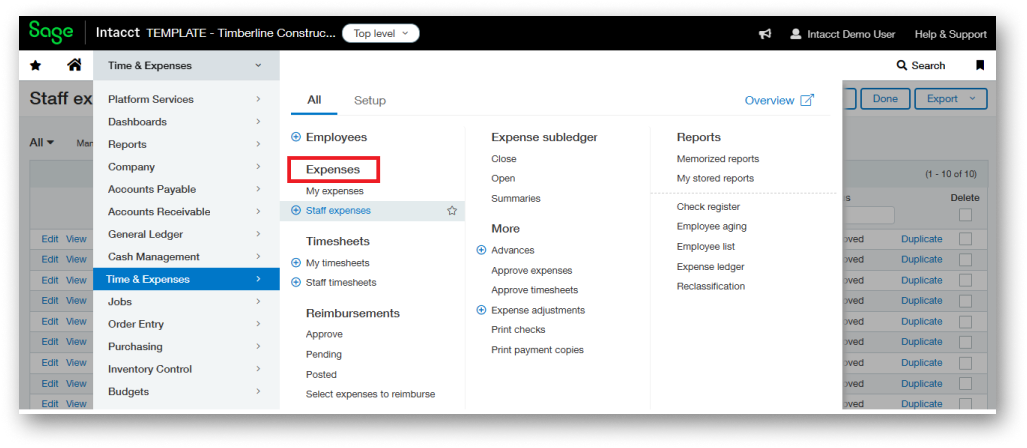
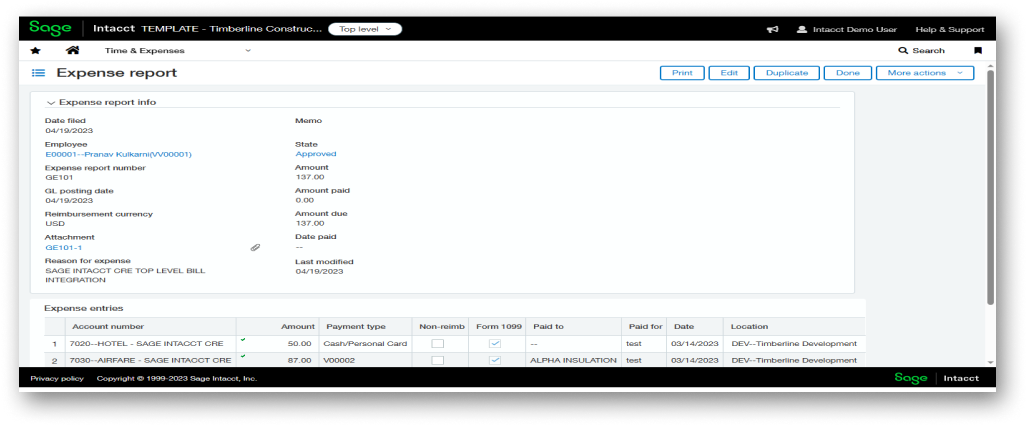
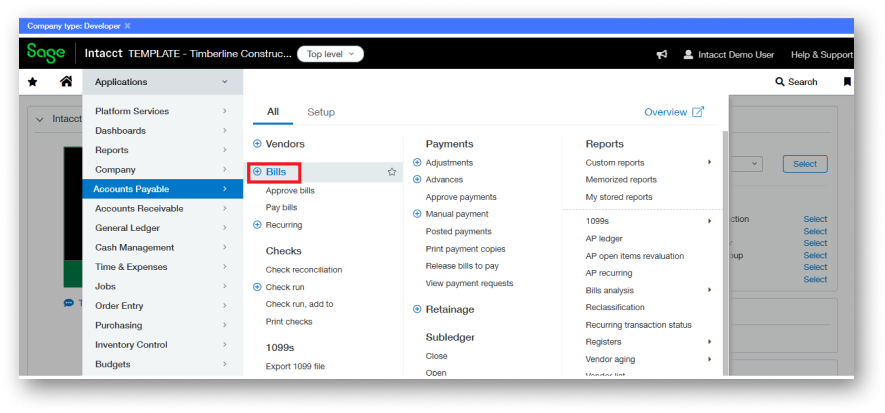
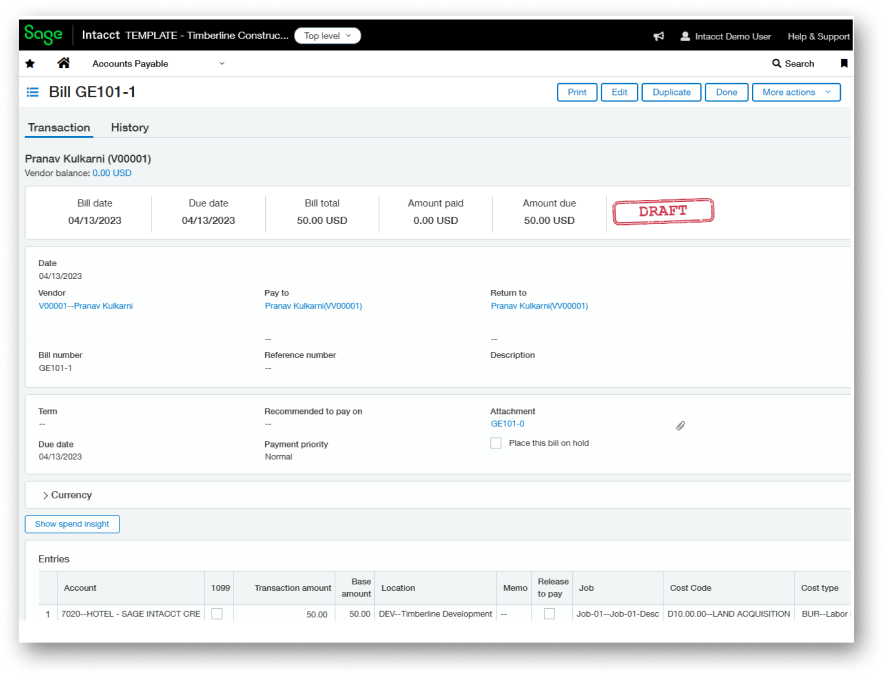
Integrate with AP Module
In addition to Time and Expense module, integration with Sage Intacct’s AP module is supported as well. Once the expenses are approved by the manager, expense data is pushed to Sage Intacct automatically or by click of a button! Gorilla Expense Sage Intacct integration can be configured to support out-of-box dimensions
Real-Time Master Data Sync
The master data we are synching is:
- Customers
- Jobs
- Cost Codes
- Cost Types
- Job Resources
- Job Manager
Users can take advantage of close to real-time sync of frequently changing master data, and they will never have to wait to charge to a recently added project with our robust integration platform.
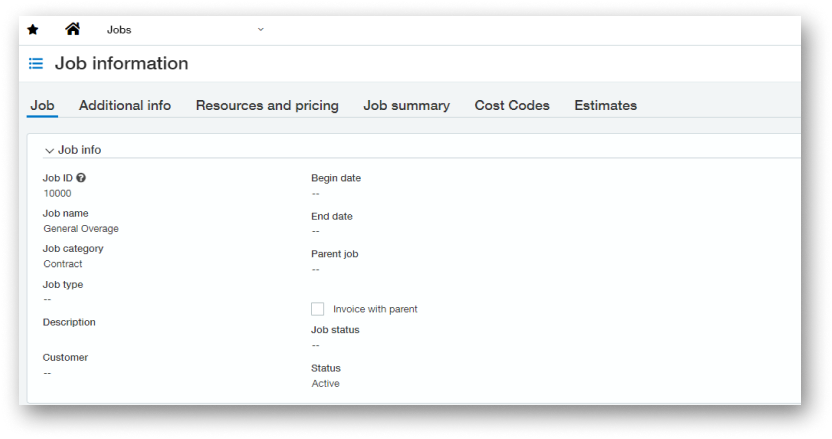
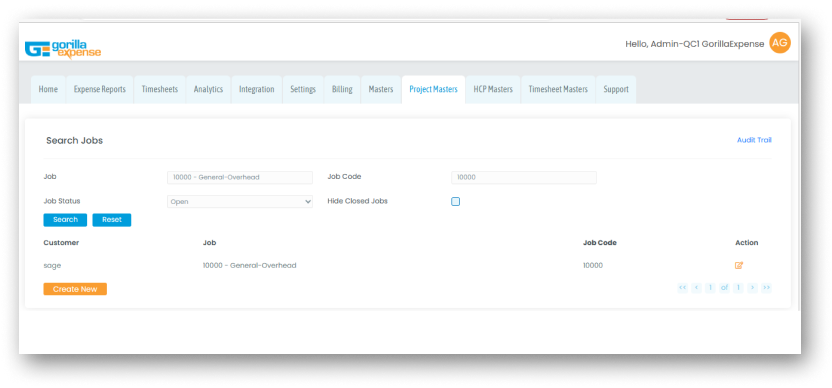
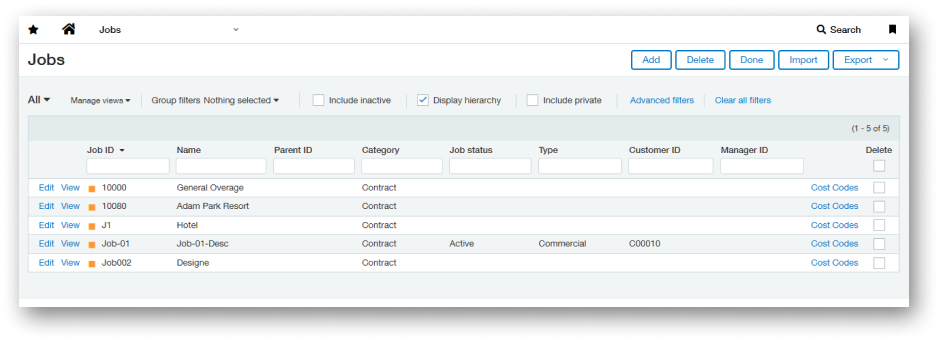
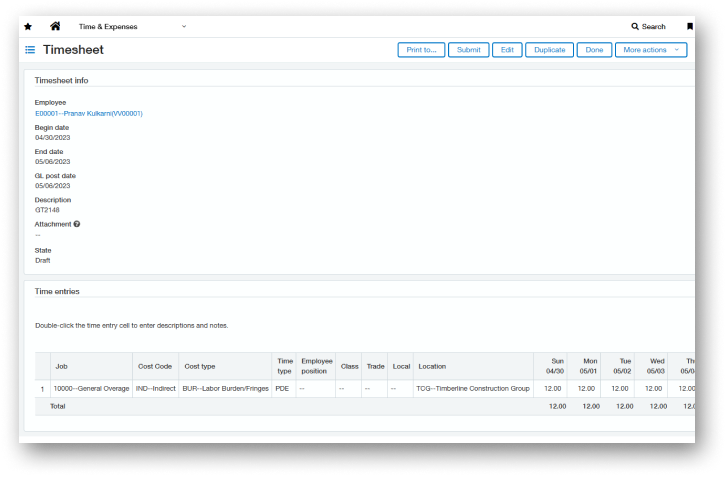
Send Timesheets to Time & Expense Module
Gorilla Expense offers full integration to push timesheet data to Sage Intacct CRE. The Admin user can fetch all ‘Manager Approved’ Timesheets and send them to Sage Intacct CRE via the Sage Intacct CRE API. The process can be automated as well.
We at Gorilla Expense understand our customers when it comes to T&E Management. This is what we have been doing and what we do best. Our solution seamlessly integrates with SAGE 100 (Payables module).
Seamless Payable and Expense Modules Integration with Sage 100
Integrate with Time & Expense Module
In this integration, Gorilla Expense generates a Sage 100 AP file, which
is imported to Sage 100 using the Sage Visual Integrator and that creates an AP Invoice.
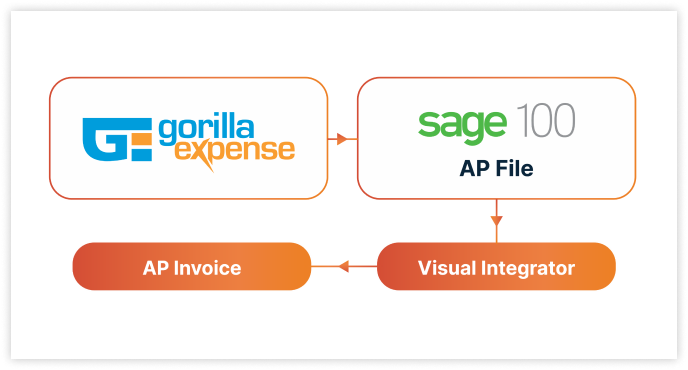
Export manager approved expense reports from Gorilla Expense to Sage 300’s business management software with ease. This direct integration also allows for configuration to support GST allocation, job allocation, and multi-company or intercompany posting.
Streamline Invoices with Sage 300 Integration
AP Module
Gorilla Expense seamlessly integrates with Sage 300 Accounts Payable module – we create Purchase Invoices in Sage 300 using our proprietary integration. Once reports are approved, they can be sent to Sage for payment by simply clicking a button. Gorilla Expense’s Sage 300 integration can be configured to support GST allocation, job allocation, multi-company or intercompany posting as well. We work with all the recent versions of Sage 300, while our standard integration is into the Purchase Invoice module in Sage.
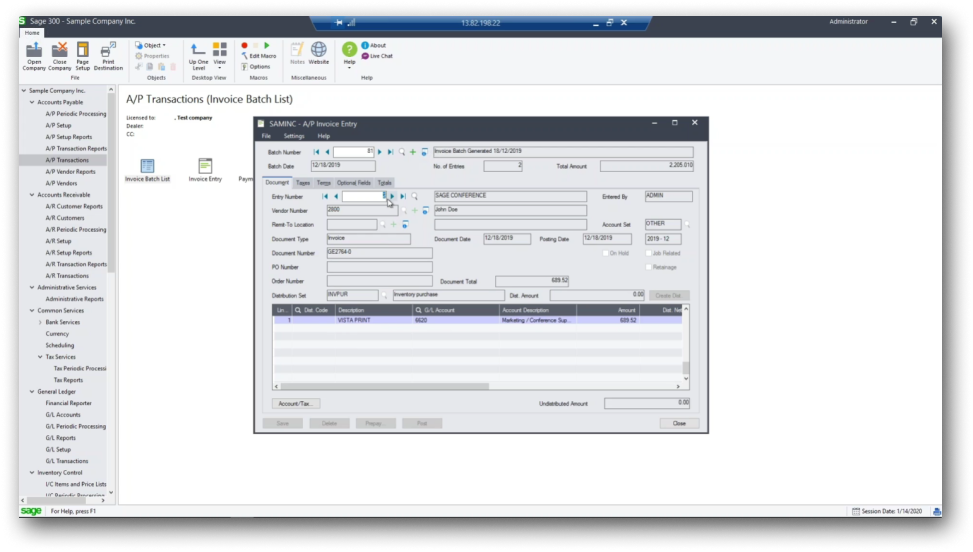
Sync job related master data with Sage 300 Construction and Real Estate (CRE)’s management software and control the spend on various jobs simultaneously. With this Gorilla Expense integration, rest assured that expense reports will reach Sage 300 CRE in compatible formats.
Automated Integration with Sage 300 CRE
Integrate with AP Module
We provide export options from Gorilla Expense to export approved expense reports in Sage 300 CRE compatible format, so that this data can be imported into the Accounts Payables module of Sage 300 CRE as Invoices.
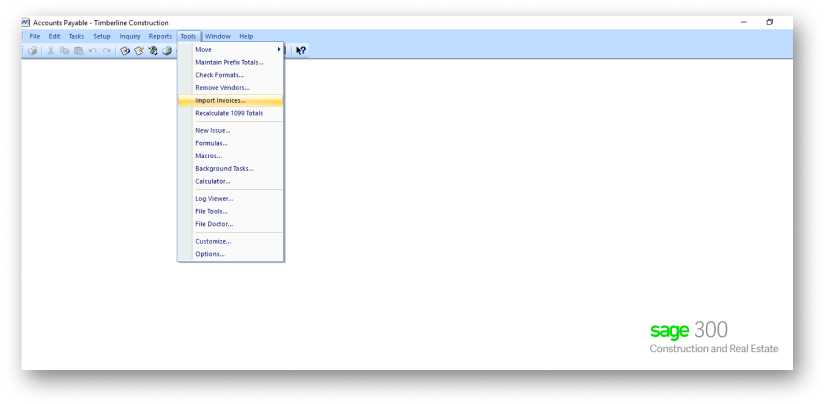
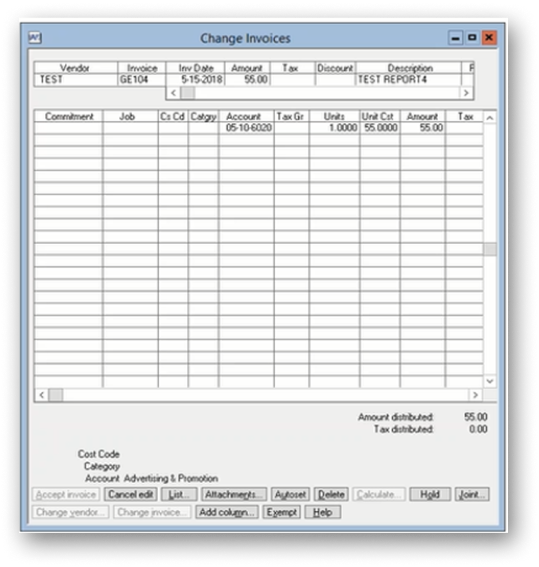

Real-Time Master Data Sync
One of the main requirements for Sage 300 CRE customers with respect to expense reporting is to provide the users with the ability to charge for jobs, extras, cost codes and categories. As all of this data resides in Sage 300 CRE and is constantly updated within Sage, it becomes very challenging to make it available to the users within an expense reporting system in close to real-time. Gorilla Expense solves this problem by constantly syncing such job related master data from Sage 300 CRE into Gorilla Expense without third-party integration.
teams and loved by
all employees
Smarter Spending for Smart Decision-Makers
Just ask our clients!
 Approved
ApprovedMost likely to be recommended with
the highest rating of 77.8%
users in 40+ Countries
across
7 continents
every year
compliance
reduces spending
by 5%
Streamline Expense
Reporting Process
Seamlessly to Time Tracking
With a built-in reporting module, multi-level approval, and electronic routing, our 100% online solution ensures increased visibility all across the organisation while reducing cost.
Eliminate tedious manual timesheet
processing with an easy, powerful &
configurable solution.
Management
Seamlessly to
Time Tracking
With a built-in reporting module,
multi-level approval, and electronic
routing, our 100% online solution
ensures increased visibility all across
the organisation while reducing cost.
Eliminate tedious manual timesheet
processing with an easy, powerful &
configurable solution.